WildBlueSkies Manual INS Page 6
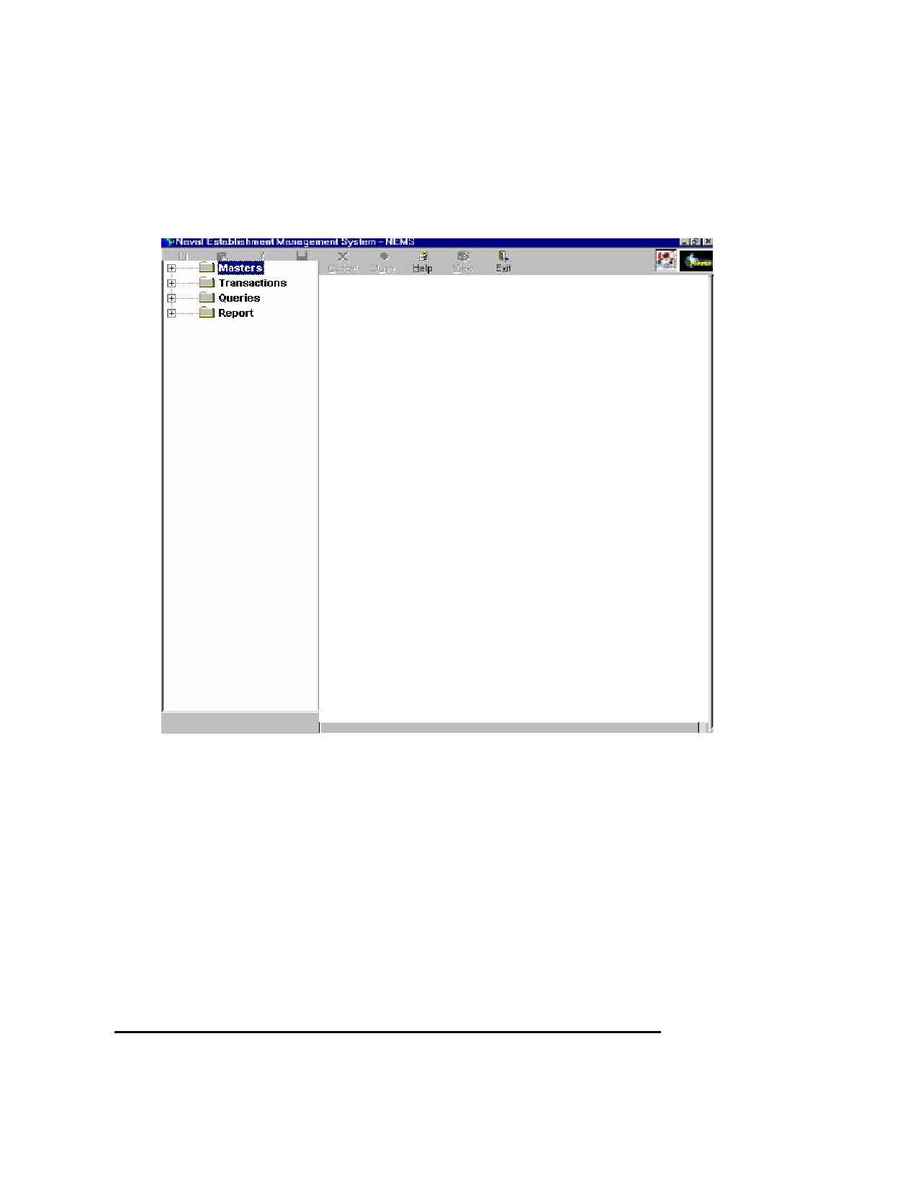
Naval Establishment Management System
NEMS User Manual - Volume I (03/07/2002)
Page 10 of 379
How to Operate the Menu/Tree view
This is the Menu/Tree view.
The Menu in this case is a tree view. It consists of the
1. Masters
2. Transactions
3. Queries
4. Reports
In the tree view the `+' sign indicates that the option has submenus. Click on the `+ ` sign to
display the submenus. The `-` sign closes submenus. The following screen displays expanded
tree view.
