WildBlueSkies Manual INS Page 59
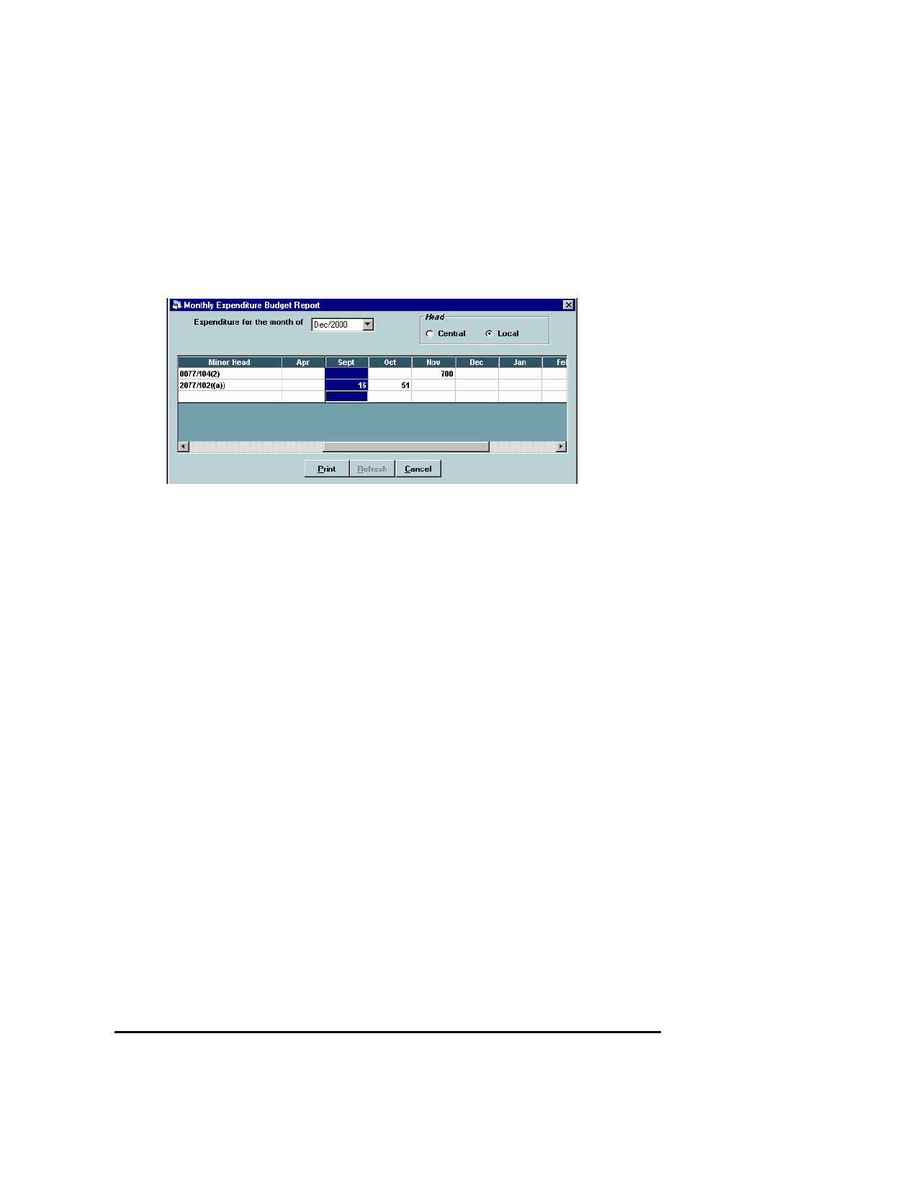
Naval Establishment Management System
NEMS User Manual - Volume I (03/07/2002)
Page 63 of 379
Monthly Expenditure Budget Report
The monthly expenditure budget report of the BIMS Module is used to generate
the monthly expenditure budget report.
When you click on monthly expenditure budget report from the Reports menu the
following screen appears.
This Report is used to get report on monthly expenditure budget report.
Select month of expenditure, select controlling head (Central/Local).
On clicking
REFRESH
button, as per the selected options, the grid is populated.
Except the minor head column of the grid, all columns can be edited.
On clicking the
PRINT
button, the report is generated.
On clicking
CANCEL
, the form is closed.
