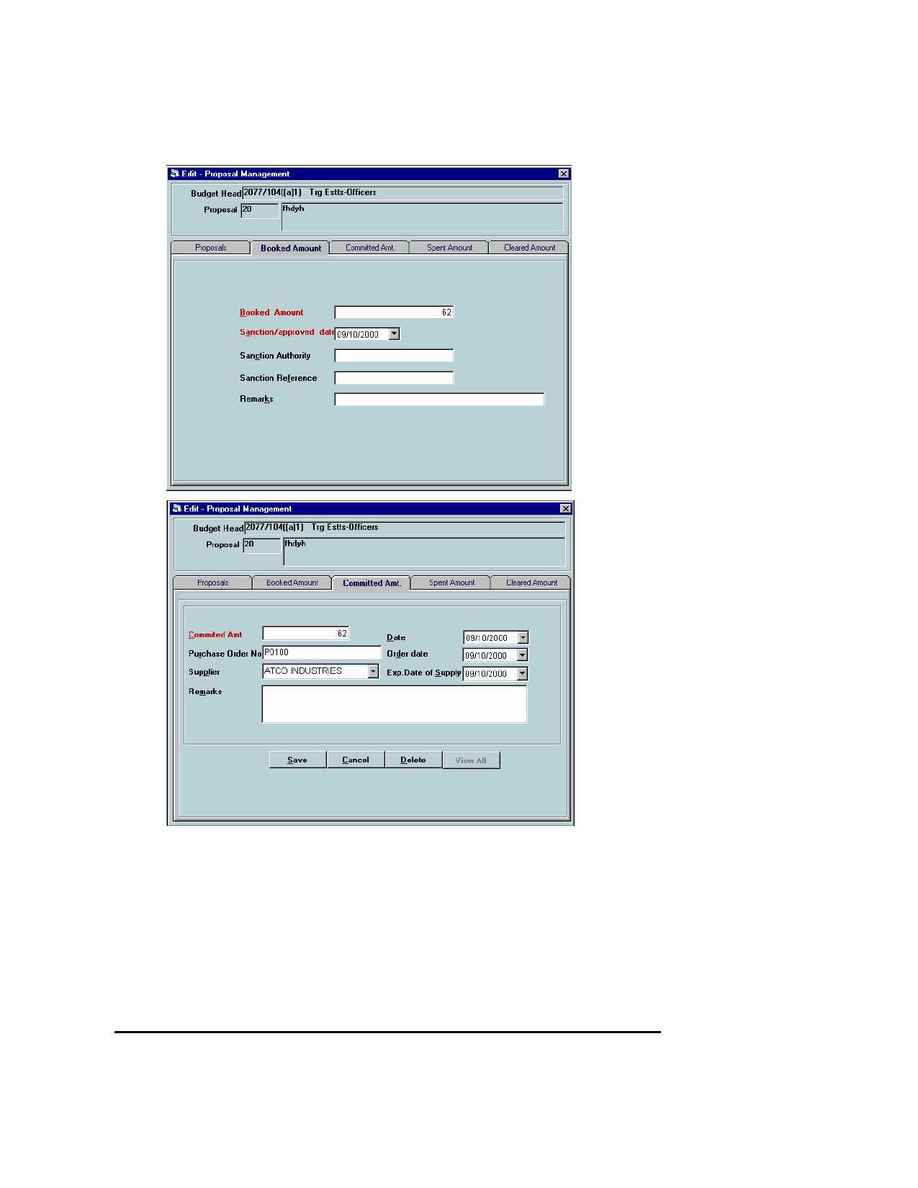
Naval Establishment Management System
NEMS User Manual - Volume I (03/07/2002)
Page 42 of 379
16. Click
ADD
button to add committed amount. You can add more than
one committed amount for a given booked amount. The sum of all
committed amount should be less than or equal to booked amount.
17. Enter Committed Amount, Date, Purchase Order number, Order
Date, Expected Date of Supply and Remarks. Select Supplier form
the drop down list of combo box.
18. Click
SAVE
button to save the committed amount. If you want to add,
more committed amount then press the
ADD
button.
19. Pressing
VIEW ALL
button will show all committed amount in the grid.
If you select a committed from the grid and press the
OK
then that
committed amount will be the current committed amount. The screen
of view all window of committed amount is shown below.
