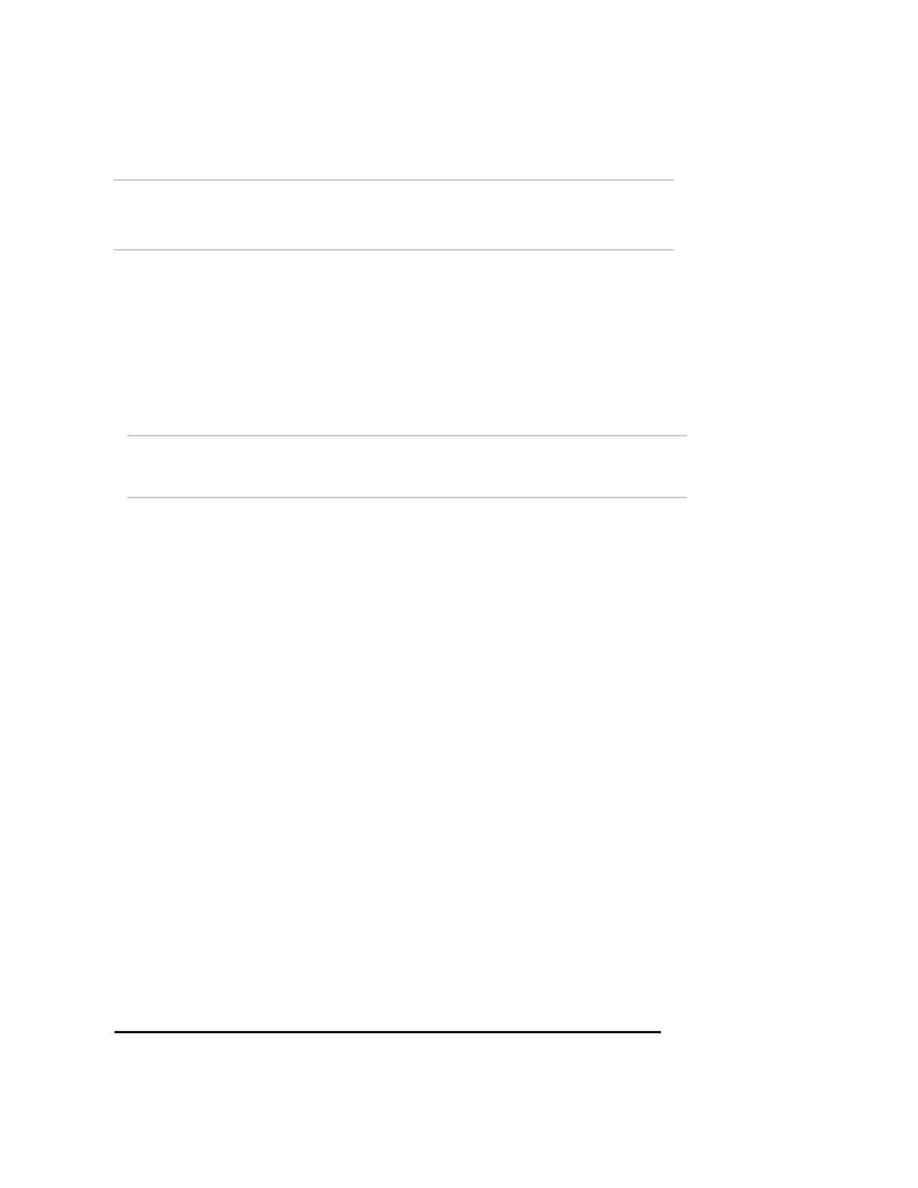
Naval Establishment Management System
NEMS User Manual - Volume I (03/07/2002)
Page 39 of 379
?
On clicking
CLOSE
button, the
SEARCH
Screen can be closed.
Editing a Budget Allocation Record
To edit a budget allocation, follow the steps given below.
1. Click on
VIEW
and select the record, which you want to edit. On
selecting from the
SEARCH
Screen the details of the record is
displayed on the order form.
2. The following fields can be edited. Allocation Mode, Allocation Type,
allocation Date, Amount, Letter, Sanction Authority, Controlling, Dept/
Training unit, Sub allocation amount, sub allocation date and
reference.
NEW
records can be added in the grid by pressing the
TAB
key.
3. Once you have edited the records, click on the
SAVE
button.
Deleting a Budget Allocation Record
To delete a budget allocation record, follow the steps given below.
1. Click on
VIEW
and select the record, which you want to edit. On
selecting from the
SEARCH
Screen the details of the record is
displayed on the order form.
2. Press the
DELETE
button from the Toolbar. Selected a budget
allocation record will be deleted. After deletion, screen will come in
VIEW
mode.
