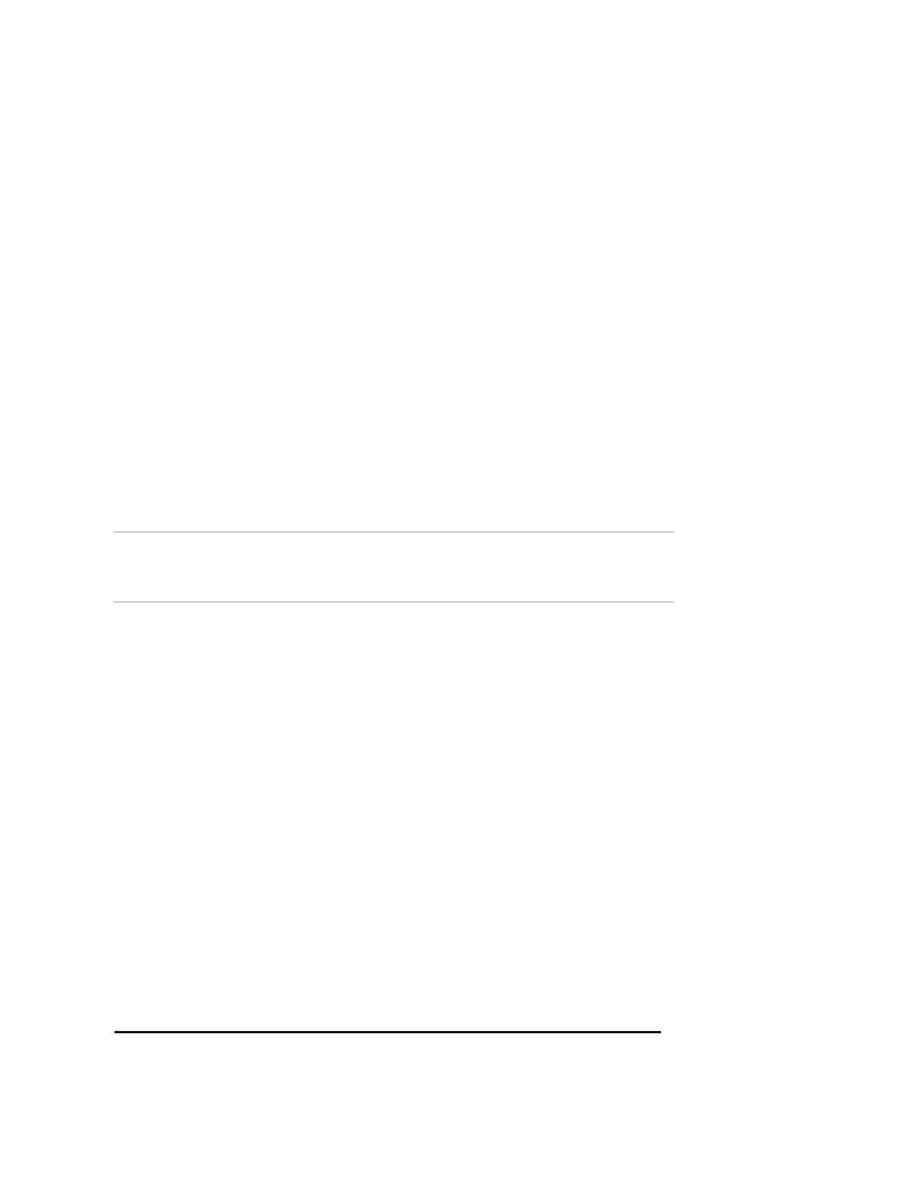
Naval Establishment Management System
NEMS User Manual - Volume I (03/07/2002)
Page 36 of 379
2. If you click on the label, for example Purpose head. It will sort the
records in the ascending order of the Purpose head. In the same
way, it will sort for all the labels shown.
3. If you want to search a record with a particular value then the
following steps need to be carried out. For example, let us assume
that the Purpose head is LOCAL PURCHASE
?
Go to the field name. Select Purpose head from the list.
?
Go to the Operator field. Select the operator `=' from the list
?
Go to the Value field. Type LOCAL PURCHASE.
?
Click on the
ADD
button and the whole criteria will be displayed
as query criteria.
?
Once the criteria have been entered then press the
SEARCH
button. If there are any records matching these particular criteria
then the corresponding records are displayed. In this case, the
records matching the above condition will be displayed in the
grid. On clicking the
SELECT
button, the details of the record are
displayed on the form.
?
If there are too many records, you can terminate the execution by
clicking on the
STOP
button. If no records are found then a
message "No records found" is displayed.
?
On clicking
CLOSE
button, the
SEARCH
Screen can be closed.
Editing a Record
To edit a Financial Power, follow the steps given below.
1. Click on
VIEW
and select the record, which you want to edit. On selecting from the
SEARCH
Screen the details of the record is displayed on the order form.
2. The following fields can be edited. Authority, Amount With concurrence, Amount
Without concurrence and Remarks.
NEW
records can be added in the grid by pressing
tab key.
3. Once you have edited the records, click on the
SAVE
button.
