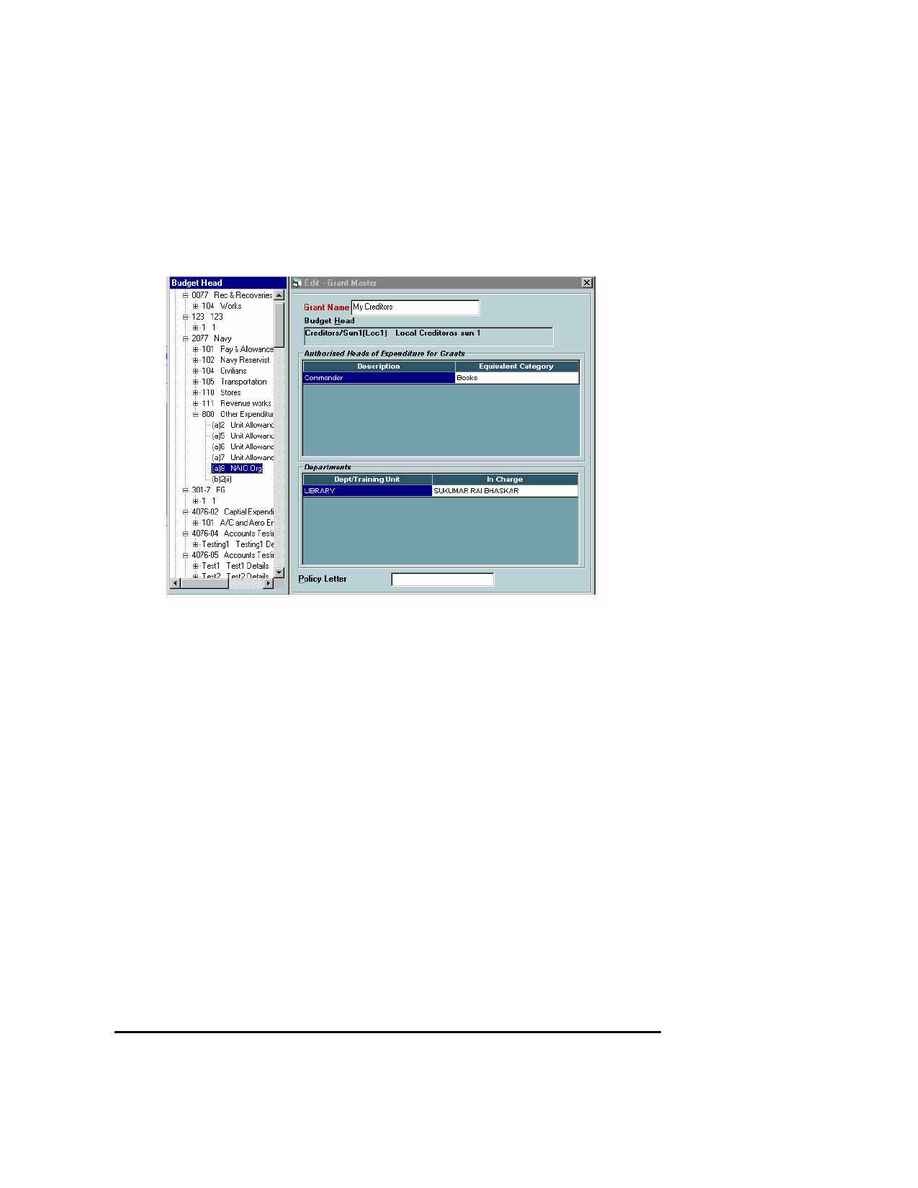
Naval Establishment Management System
NEMS User Manual - Volume I (03/07/2002)
Page 30 of 379
Grant Master
The Grant Master of the BIMS Module is used for viewing, adding or editing a
Grant Master. By default, it shows the last updated record.
When you click on "Grant Master" from the Masters menu, the following screen
appears.
Adding a Grant
To add a new Grant, follow the steps given below.
1. Click the
NEW
button from the toolbar.
2. All the earlier records are cleared and new records can be added.
3. Select the budget head from the budget tree. Selected head will be
displayed in the label of main form.
4. Enter the Grant Name in the Textbox.
5. In authorised heads of expenditure for grants grid, select the
Description from drop down list and enter Equivalent Category. For
entering more than one record here, press the
TAB
.
6. In Departments grid, enter Dept/ Training Unit, In Charge. For
entering more than one record here, press the
TAB
.
7. Enter Policy Letter in the text.
8. Click
SAVE
button to save the record.
9. For adding more Grants, click
ADD
button and, follow the same
procedure mentioned above.
To View a Grant
To view a budget Head, follow the steps given below
Click the
VIEW
button on the toolbar and the Search Screen will appear.
