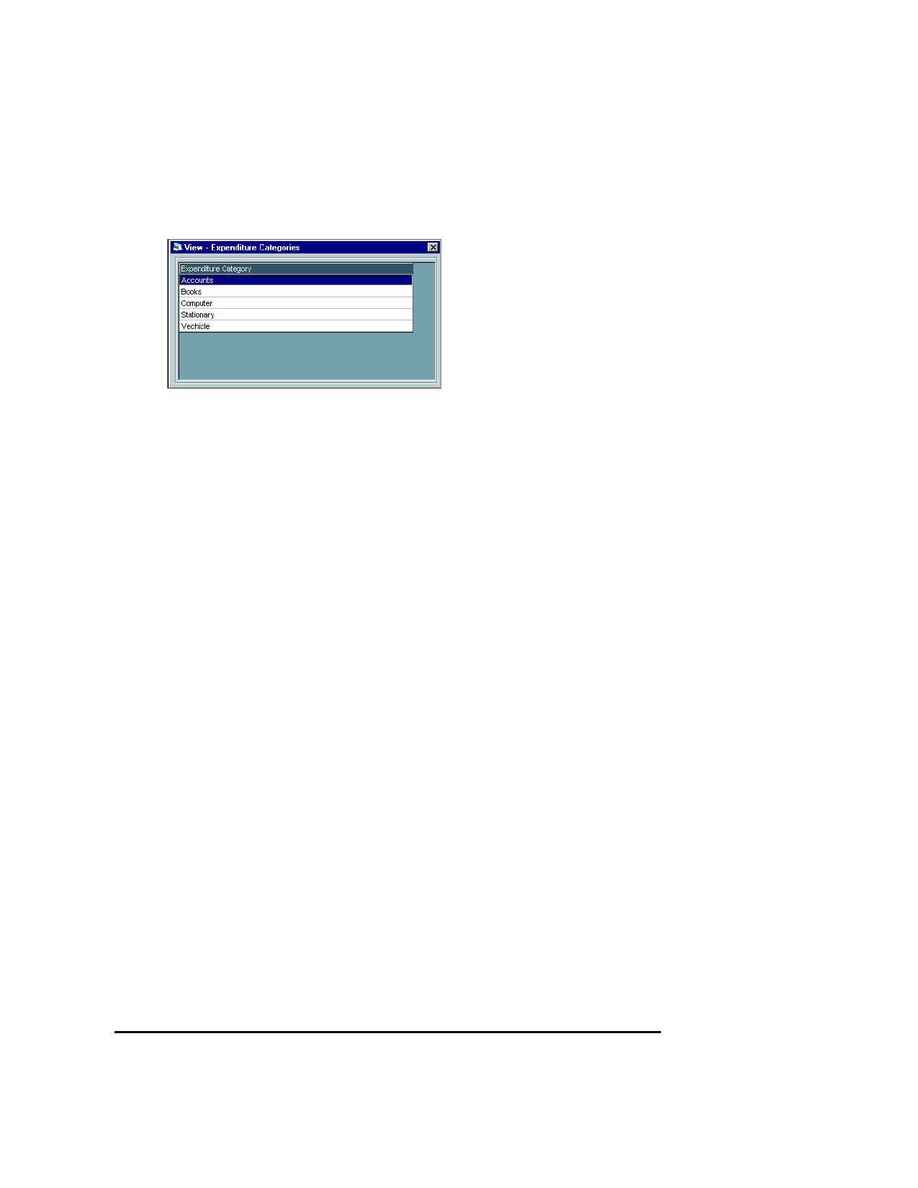
Naval Establishment Management System
NEMS User Manual - Volume I (03/07/2002)
Page 25 of 379
Expenditure Category Entry
The expenditure category entry of the BIMS Module is used to add or edit an
expenditure category.
The above screen shows the Masters, Transactions, Queries and Reports of the
BIMS module. When you click on "Expenditure Categor y" from the Masters menu,
the following screen appears.
By default, it shows the last updated record.
Adding an Expenditure Category
To add a new Expenditure Category, follow the steps given below.
1.
Click the
NEW
button from the toolbar.
2.
All the earlier records are and a new record is added.
3.
Enter the relevant details of the Expenditure Category in the grid
column.
4.
Press the
TAB
key to enter more than one record. After entering
all the records click on the
SAVE
button, from the toolbar. This will
bring you back to the view mode.
5.
Continue to add other orders by clicking on the
ADD
button.
Editing a Record
To edit an authorised head, follow the steps given below.
1. Click the record in the grid that you want to edit. The record will be
selected.
2. Click the
EDIT
button on the toolbar. The screen will show the edit
mode.
3. Once you have edited the records, save the changes.
