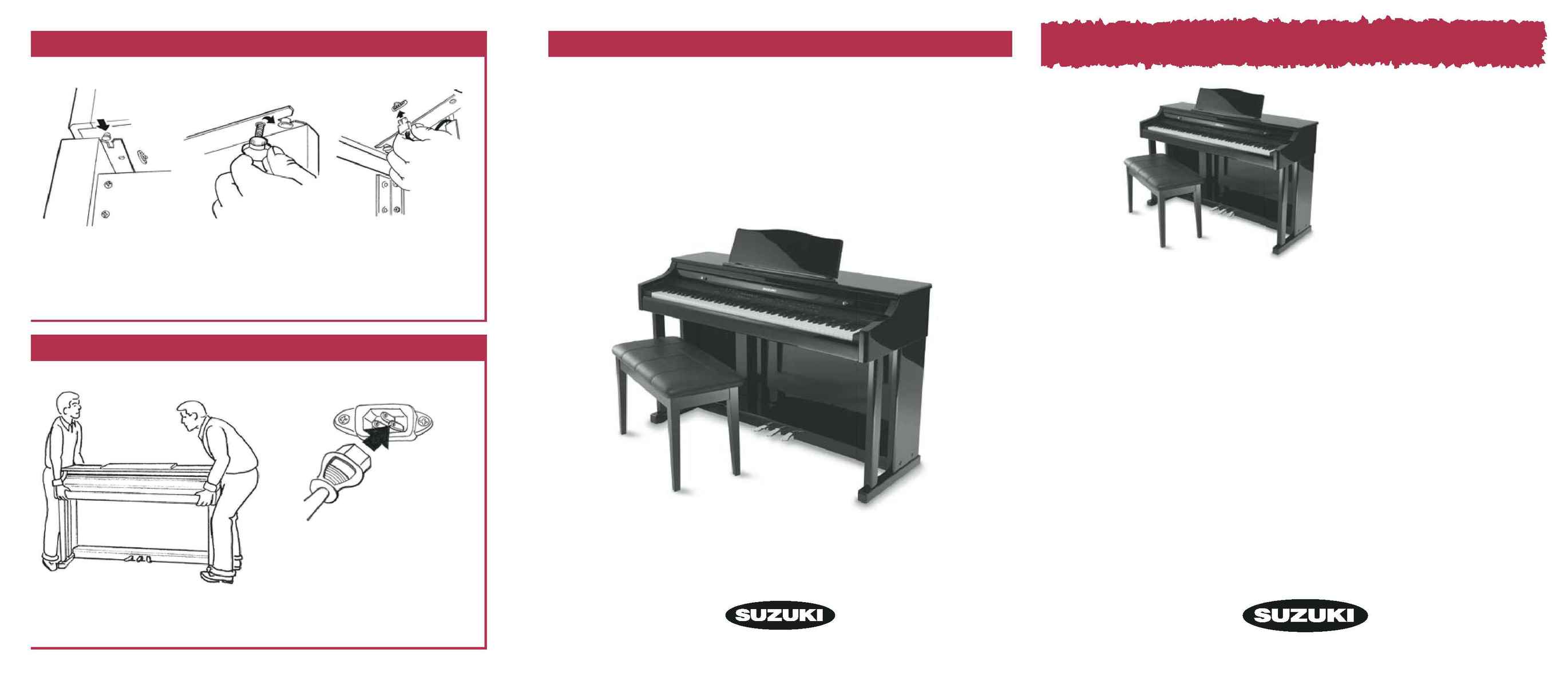
IF YOU HAVE ANY QUESTIONS OR PROBLEMS,
DO NOT CALL OR RETURN PRODUCT TO THE STORE
Visit
www.suzukipianos.com/hp-97
OR CALL THIS TOLL FREE HELP LINE.
STOP!
DO NOT ASSEMBLE YOUR PIANO
BEFORE READING THIS GUIDE!
Questions?
Visit
www.suzukipianos.com/hp-97
Or Call
1·800
·
854
·
1594
4. A
TTACHING
Y
OUR
P
IANO
T
O
T
HE
S
TAND
S
UPPORT
E
NJOY
Y
OUR
N
EW
S
UZUKI
U
PRIGHT
D
IGITAL
P
IANO
!
1
·
8OO
·
854
·
1594
Easy
Assembly
Guide
©
2005
Suzuki
Corporation
5. P
OSITIONING
Y
OUR
N
EW
P
IANO
Upright Digital Piano
HP-97
You will need the 4 black handled Hand Bolts (F3).
A.
Notice the slots located in the
rear of the top metal plate on each
Stand Support. The piano bottom has
positioning pins that slide into these
slots. Using 2 people, place the piano
on the Stand Support and slide the
positioning pins into the slots.
A.
Carefully lift and carry your piano to
its place in your home.
B.
Align the holes in the
Stand Support top plate
with the threaded lugs in
the bottom of the piano and
thread in the Hand Bolts.
Tighten them now.
C.
Plug the Pedal Control Cable into
the receptacle located at the right rear
on the bottom of the piano.
IMPORTANT!
This cable can be installed only one
way. Great care should be taken
installing it. Do not force the cable
into the plug.
The Name You Know
The Name You Know
B.
Open the small box of Accessories
and locate the Power Cord and plug it
into the recessed receptacle in the back
left of the piano. Plug the Power Cord
into an appropriate wall socket.
C.
Refer to the Owner's Manual for
piano operation.
