Suzuki gp 7 instruction manual Page 27
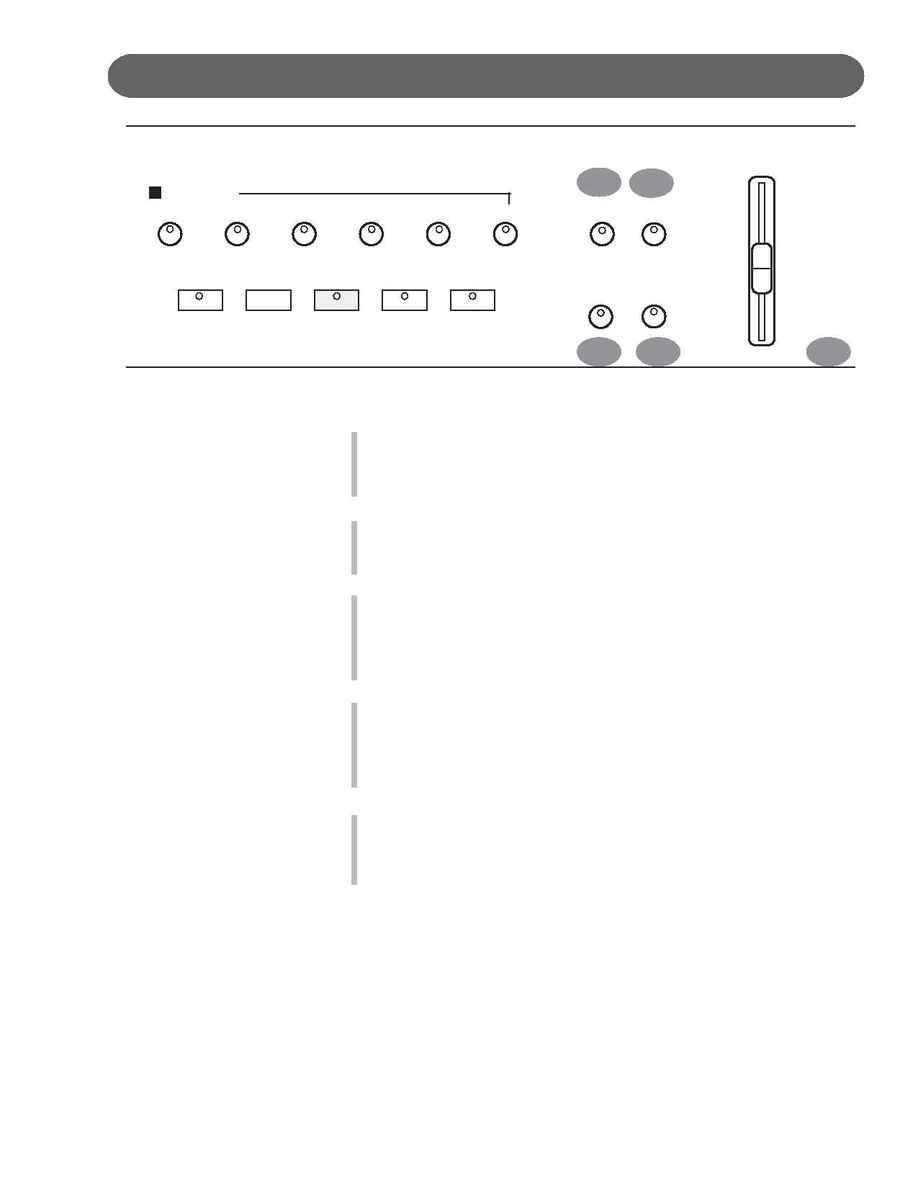
27
PANEL CONTROLS
42
43
44
45
42.
METRONOME - The METRONOME button toggles the metronome
feature on and off and accesses the Metronome menu. The tempo can
be increased or decreased using the TEMPO + and - buttons.
Please see the Setup section of this manual for more information.
43.
DISK - The DISK button toggles the disk the LCD Display Screen on
and off. Please see the Disk section of this manual for more informa-
tion.
44.
MIDI - MIDI is an acronym for Musical Instrument Digital Interface. The
MIDI features in this piano are capable of communicating with and/or
controlling other MIDI Musical Instruments or MIDI devices such as
computers etc... Please see the MIDI section of this manual for more
information.
45.
SONG - Use the SONG button to access the music Lesson program and
the Song Select screen. This "music teacher" feature can be used as an
aid to learn and play along with the more than 50 songs built into this
piano. The SONG button turns the music teacher function on and off.
Please see the Song section of this manual for more information.
46.
ACCOMP VOLUME - Slide this knob to adjust the volume of the Accom-
paniment portion of the piano. This control may also affect the disk
playback volume depending on the disk content's formatting.
Slide up to increase the volume and down to decrease.
ACCOMP
MEL 1
COMPOSER
MEL 2
MEL 3
MEL 4
RESET
VOLUME
MIN
ACCOMP
MAX
END MARK
BEG MARK
RECORD
STOP
PLAY/PAUSE
METRONOME
SONG
MIDI
DISK
46
