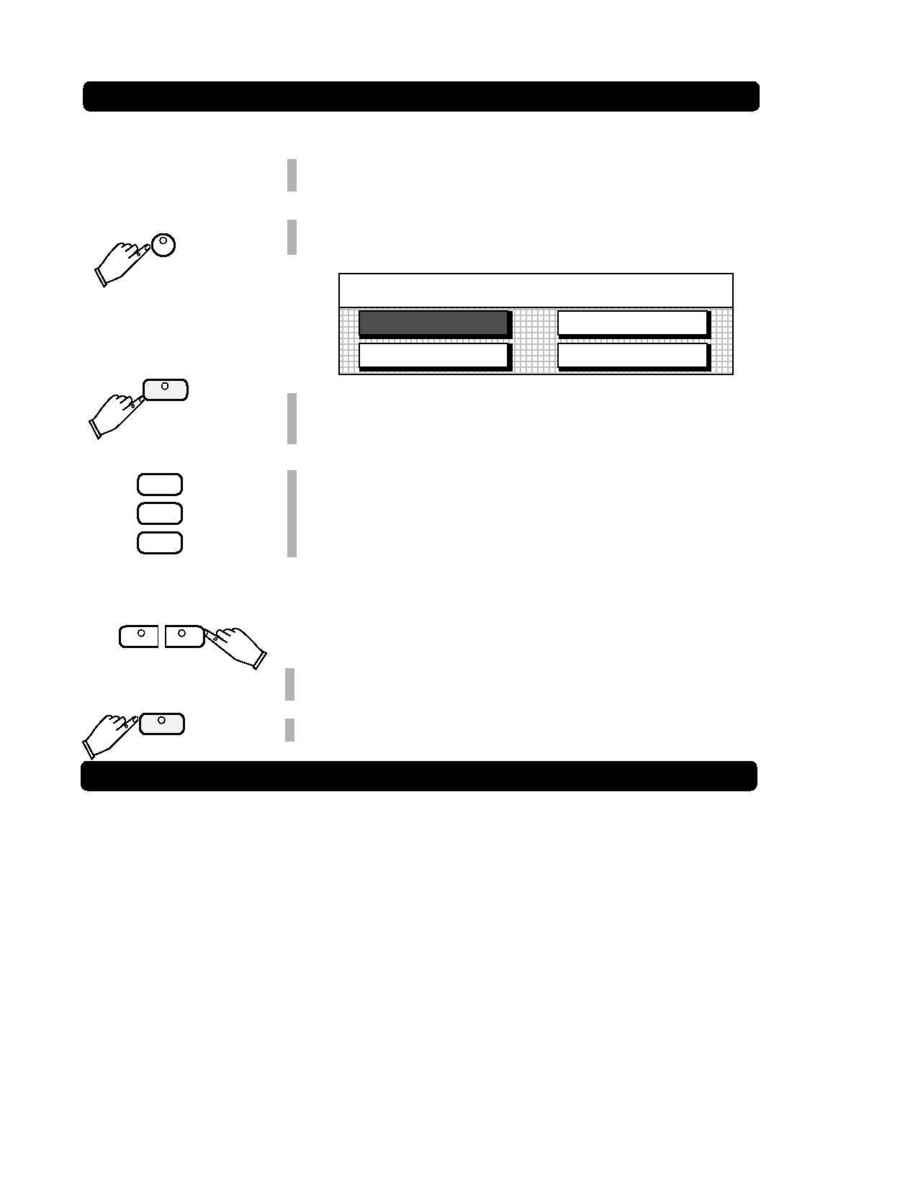
4
SELECT AND PLAY A SONG FROM A FLOPPY DISK
1.
Insert one of the Demonstration Floppy disks into the disk drive.
The disk eject button on the drive pops out when the disk is properly inserted.
2.
Press the DISK button located on the far right of the control panel to activate
the Disk Menu screen. It's LED indicator will turn on.
3.
With the "Load Song" function of the Disk Menu Screen Highlighted on the
LCD Display press the "Enter" Button (located directly beneath the LCD
Display).
4.
The LCD Display will now show the first four songs on the floppy disk.
Use the Cursor Buttons to select one of these four selections. To see more
song titles from your floppy disk Press the Screen Right Button (located
directly beneath the LCD Display) to select the next four songs on the floppy
disk.
Every time you press the Screen Right or Screen Left Button, four more
selections (if available) will be shown on the LCD display.
5.
After you have highlighted your song selection using the Cursor Buttons,
press the "Enter" Button to engage that song.
6.
Press the Start / Stop Button to Listen to your selected song.
You can purchase prerecorded SMF (Standard MIDI File) MIDI File disks of
your favorite music and performing artists. One of the many places you can
order these disks is from the Suzuki Corporation by visiting us on the web at
www.suzukimusic.com/GP-3.
Average cost is $19.95 to $24.95 per disk.
Using your computer you may also download various types of songs (called
MIDI Files) from the Internet for free and save them to a floppy disk or SD
Memory Card that your Suzuki GP-3 Mini-Grande Piano can playback. The
MIDI files you download should be in Standard MIDI File format for proper
playback.
There are many sites to choose from.
You can search the web by visiting Google.com and entering MIDI FILES into
their search engine.
If you have any further questions call Suzuki Support.
Toll free 800-854-1594.
1234567890123456789012345678901212345678901234567890123456789012123456
1234567890123456789012345678901212345678901234567890123456789012123456
1234567890123456789012345678901212345678901234567890123456789012123456
1234567890123456789012345678901212345678901234567890123456789012123456
1234567890123456789012345678901212345678901234567890123456789012123456
1234567890123456789012345678901212345678901234567890123456789012123456
1234567890123456789012345678901212345678901234567890123456789012123456
1234567890123456789012345678901212345678901234567890123456789012123456
1234567890123456789012345678901212345678901234567890123456789012123456
1234567890123456789012345678901212345678901234567890123456789012123456
1234567890123456789012345678901212345678901234567890123456789012123456
1234567890123456789012345678901212345678901234567890123456789012123456
DISK MENU
Load Song
Save Song
Utility
Play Disk
To select a specific song to play from the enclosed demonstration disks follow the instructions listed below.
PLAY A SELECTED SONG FROM THE INCLUDED FLOPPY DISKS
BUY OR DOWNLOAD SONGS TO PLAYBACK ON YOUR PIANO
DISK
ENTER
CURSER
ENTER
LEFT
RIGHT
SCREEN
