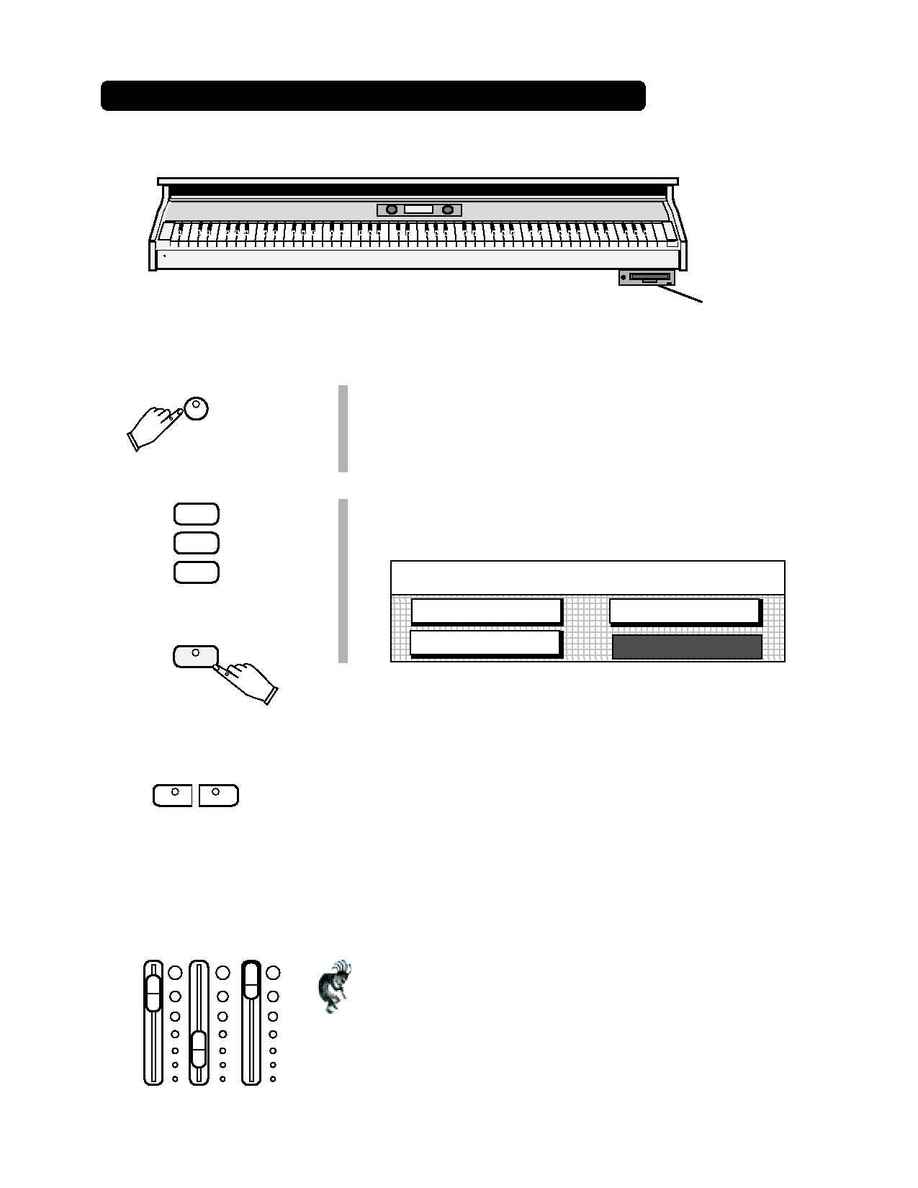
3
We have enclosed demonstration disks to play on your Suzuki Piano for your enjoyment.
The Disk Drive is located under the right hand portion of the piano keybed.
PLAY ALL SONGS ON THE FLOPPY DISK
1.
Insert one of the supplied Demonstration Floppy disks into the disk drive.
The disk eject button on the drive pops out when the disk is properly
inserted.
Press the DISK button located on the far right of the control panel to
activate the Disk Menu screen. It's LED indicator will turn on.
2.
The Disk Menu will appear on the LCD screen as shown below.
Use the Cursor Buttons to Highlight the "Play Disk" Function and then
press the Enter Button that is located under the LCD Screen.
The Piano will begin to play the first song on the disk after loading it
into memory. Each song on the disk will play sequentially.
If you selected one of the Karaoke Song Files to play you will need to
press the Screen Right Button, of the Screen Left / Screen Right Button
Group that are located directly beneath the LCD Screen, to see the
Karaoke lyrics on the display screen.
1234567890123456789012345678901212345678901234567890123456789012123456
1234567890123456789012345678901212345678901234567890123456789012123456
1234567890123456789012345678901212345678901234567890123456789012123456
1234567890123456789012345678901212345678901234567890123456789012123456
1234567890123456789012345678901212345678901234567890123456789012123456
1234567890123456789012345678901212345678901234567890123456789012123456
1234567890123456789012345678901212345678901234567890123456789012123456
1234567890123456789012345678901212345678901234567890123456789012123456
1234567890123456789012345678901212345678901234567890123456789012123456
1234567890123456789012345678901212345678901234567890123456789012123456
1234567890123456789012345678901212345678901234567890123456789012123456
1234567890123456789012345678901212345678901234567890123456789012123456
DISK MENU
Play Disk
Save Song
Utility
Load Song
PLAY SONGS FROM THE INCLUDED FLOPPY DISKS
Floppy Disk Drive
DISK
CURSER
ENTER
LEFT
RIGHT
SCREEN
::
BASS TREBLE VOLUME
ACCOMP
Volume Note: It is recommended that you keep the Accompaniment
Volume control in the maximum position for normal operation of the
piano. If there is data on channels 1 -4, the Accompaniment Volume
control may be able to control the volume level of those channels during
playback of your song file. This will depend on your Disk or Card
playback options settings.
